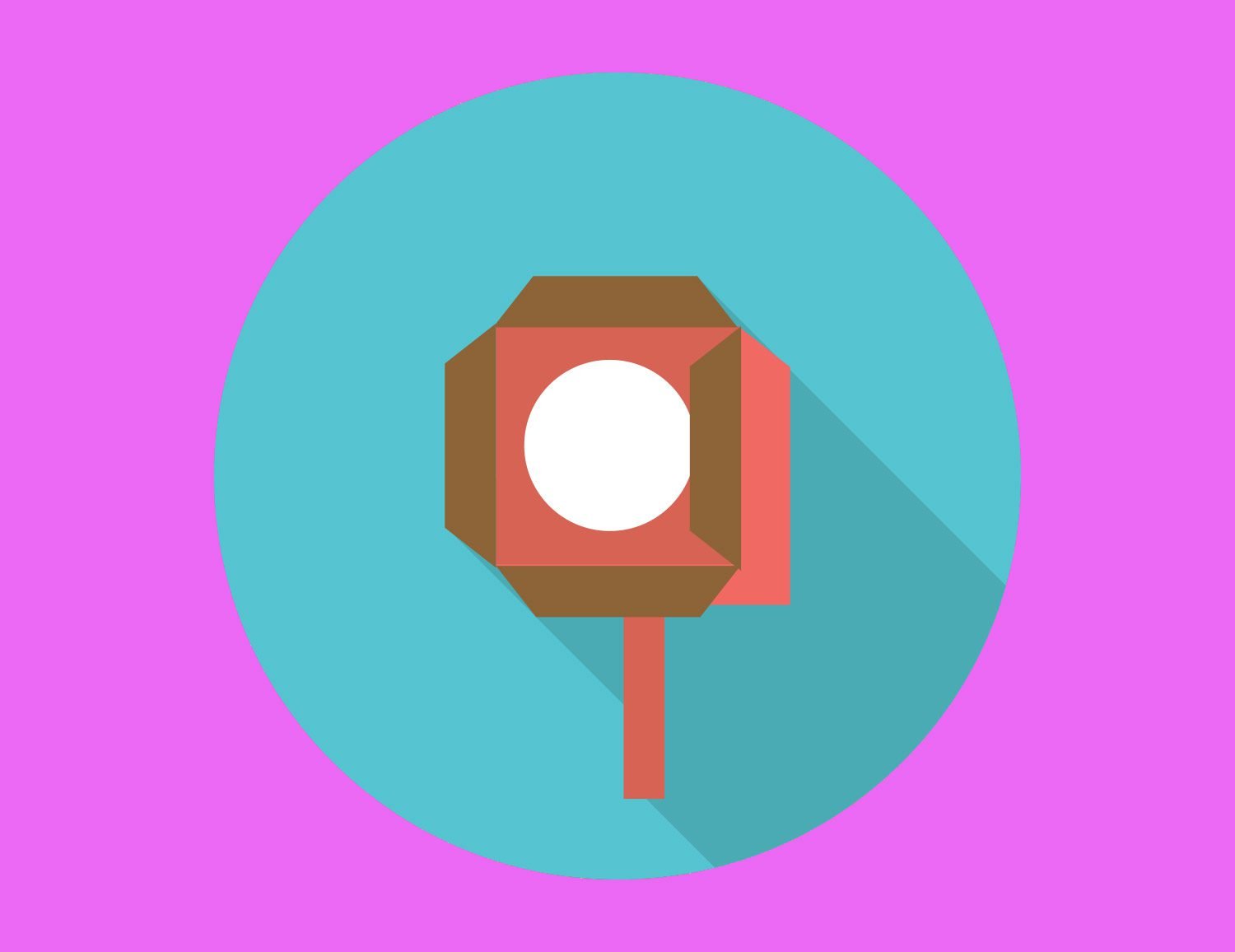Support & knowledge base for the
MusicEDU Suite
CLASSROOMS
ADDING STUDENTS
Ready to add or update your classrooms on The MusicEDU Suite. Watch the tutorial –>
Prefer our Support Team do it for you? No problem!
Click here to access the template & our Support Team will make it happen!

Classroom Management
Use these forms below for the most frequently used tasks
Got feedback for us? Let us know here. Have a great idea? A song request? Found a typo/mistake or broken link? Let us know here!
Book to speak with a MusicEDU Curriculum Strategist for face-to-face help with anything you need.
Need help? Get in touch with this online form – we’re here to help!
- Change student’s classroom
- Student can’t login
- Other Enquiries
Trying to access the AR Experiences? No worries, fill out this form and we’ll send your AR experience access!
“The MusicEDU Suite has given me a pathway through technology without being overwhelmed. We have been able to embark on topics I could never have imagined or created on my own. ”
Wanda Mitchell
Hamptons City Schools, Virginia, USA
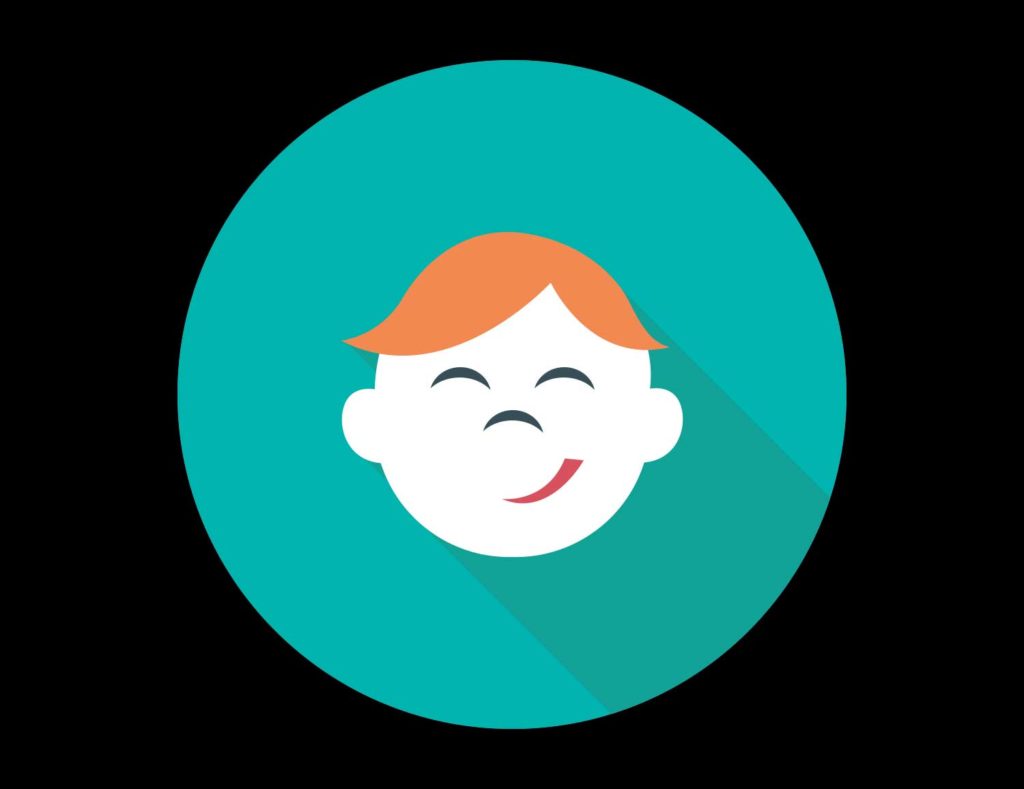
Get Your Students Started
These videos will make your life so much easier!
Feel free to grab the URLs from these videos to put them on your schools LMS or Google Classroom. These short videos will walk students through frequently required tasks (like logging in to the website).
Having these videos easily accessible means that you won’t find yourself repeating yourself over and over… and over!
Navigating the MusicEDU Website
Downloading & Saving the Student Worksheet
Navigating The Facts
Navigating The Main Event
Completing The Quick Quiz
Videos Blocked for Students
Logging In To AR

Gear & Software Recommendations
Need Gear? Not sure what software you’ll need? Here’s our Software & Hardware Recommendations for each program.
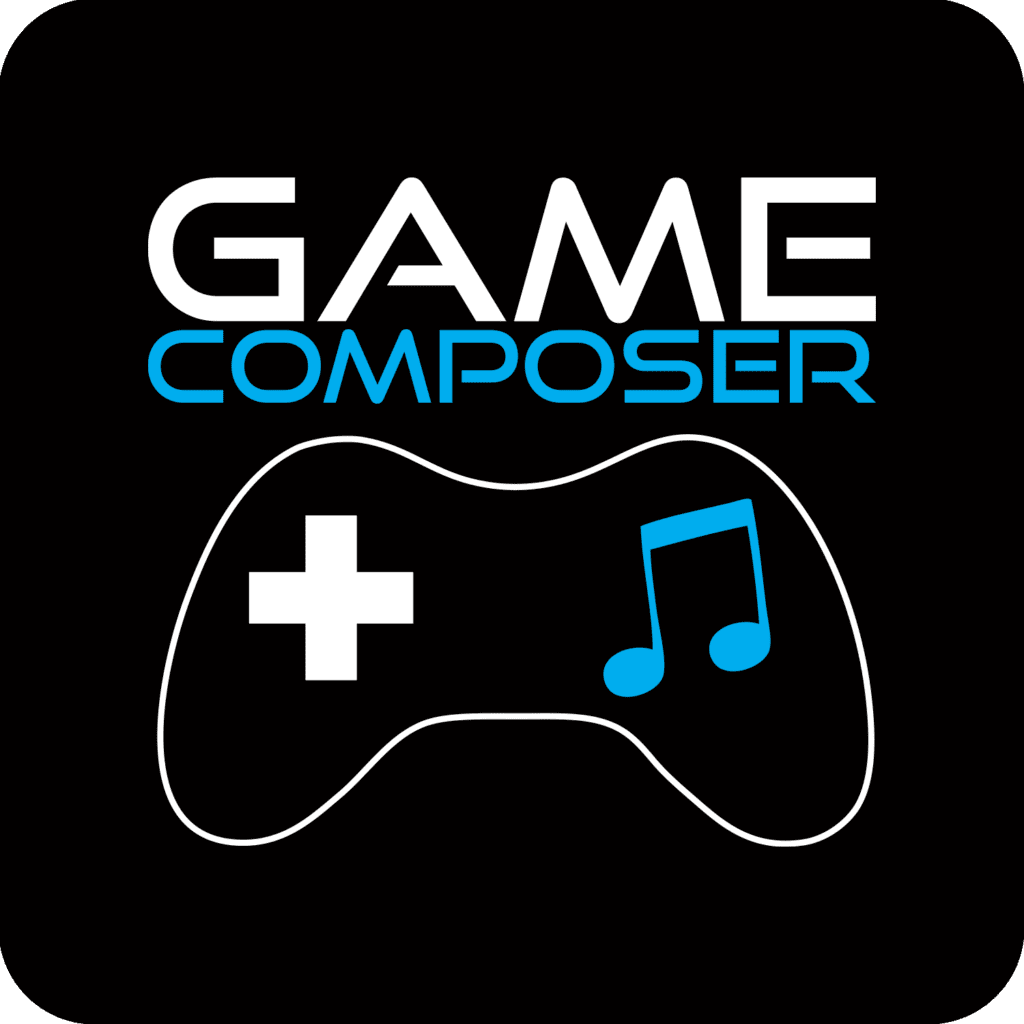
|
Supported DAW Software
|
Notation Software
|
|---|---|
|
➔ Garageband (Mac/iPad)
➔ Mixcraft (PC) ➔ Soundtrap (Cloud = all devices) ➔ Bandlab (Cloud = all devices) |
➔ Noteflight
➔ Sibellius ➔ Musescore |

|
Supported Software
|
|---|
|
➔ Garageband (Mac/iPad)
➔ Mixcraft (PC) ➔ Soundtrap (Cloud = all devices) ➔ Bandlab (Cloud = all devices) |
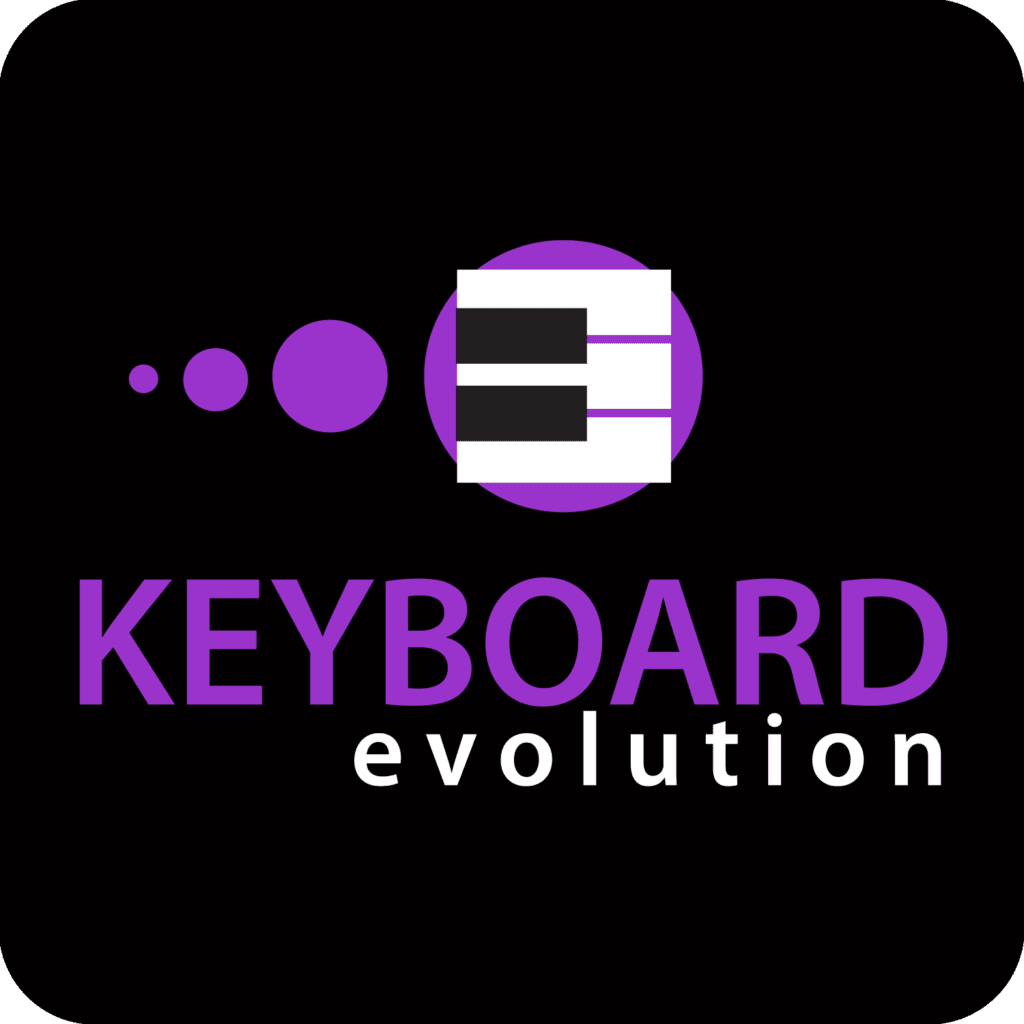
|
Hardware Options
|
Supported Software
|
|---|---|
|
There are no minimum specification requirements for keyboards in this program.
We do recommend (if possible) having the following features on your keyboards: ➔ Auto Accompaniment ➔ Record Feature ➔ Layering sounds ➔ Registration Memory ➔Touch sensitive ➔ Midi-lab set up also supported ➔ Other performance options includes guitars & ukuleles |
➔ Garageband (Mac/iPad)
➔ Mixcraft (PC) ➔ Soundtrap (Cloud = all devices) ➔ Bandlab (Cloud = all devices) |

|
Hardware Options
|
DAW Software
|
Notation Software
|
Other Software
|
|---|---|---|---|
|
➔ Computers (Mac/PC)
➔ iPad compatible ➔ Device with two way camera (front & back) required for AR Experiences |
➔ Garageband (Mac/iPad)
➔ Mixcraft (PC) ➔ Soundtrap (Cloud = all devices) ➔ Bandlab (Cloud = all devices) |
➔ Noteflight
➔ Sibelius ➔ Musescore |
➔ Scratch 3.0
➔ Assemblr |
Supported Software
|
|
iPad
|
Windows
|
Mac
|
Android
|
Chromebook *
|
|---|---|---|---|---|---|
|
Traktor
|
Traktor S2
|
Traktor S2
|
Traktor S2
|
|
|
|
Serato Lite
|
|
Pioneer
DDJ REV 1 |
Pioneer
DDJ REV 1 |
|
|
|
DJAY
Pro |
Pioneer
DDJ 200/ 400/REV 1 |
Pioneer
DDJ 200/ 400/REV 1 |
Pioneer
DDJ 200/ 400/REV 1 |
Pioneer
DDJ 200/ 400/REV 1 |
Pioneer
DDJ 200 |
|
|
iPad
|
Windows
|
Mac
|
Android
|
Chromebook*
|
|---|---|---|---|---|---|
|
|
|
|
|
|
|
|
|
|
|
|
|
|
|
|
|
|
|
|
Still not sure? No problem!
Book an Onboarding call and we’ll get everything sorted and answer all your questions.
You’re ready to rock ‘n’ roll!
MusicEDU offers unlimited teacher support, so please
don’t hesitate to reach out to us for anything we can assist you with.
“It’s my first year teaching music and I was blown away… MusicEDU is perfect for what we need and some of the stuff the student’s came up with was awesome.”
Jason Babel, Year 10 music
Canterbury College, Australia