Share and Earn with MusicEDU
Become a MusicEDU Affiliate today.
Because all students deserve access to quality music education.
How To Guide
Creating Your MusicEDU Account
Affiliate Dashboard
Creative Material
Monitoring Your Campaigns
Commission Payouts
General Terms & Conditions
FAQs

How do I sign up for the MusicEDU Affiliate Program?
- Go to musicedu.com.au/affiliate and click: Become an Affiliate.
- Your application page will open for you to enter your details. Once lodged, your application will be pending approval from the MusicEDU affiliate team.
- Got approved? Awesome! You now have full access to your affiliate portal!
Where can I find my tracking link?
We use a third party software called Tapfiliate to manage our affiliate program. Once you’ve been approved as an affiliate, your personal referral link can be found in your affiliate portal under Assets.  Upon approval, you will also receive an email from Tapfiliate with your referral link.
Upon approval, you will also receive an email from Tapfiliate with your referral link.
How do I view my stats?
Your referral stats can be viewed in your affiliate portal under: Dashboard
How do I get paid by MusicEDU?
You’ll need to provide your payment details in your secure affiliate portal.
Step 1
In your affiliate portal, go to the bottom left corner (where you see your initials).
Step 2
Click on your initials then select: Payout Methods from the menu.

Step 3
Select the option: New Payout Method. You can select either your Paypal account or bank account (if you’re in Australia). You can also change these details at any time.

How do I login to my Affiliate Dashboard?
Go to: tapfiliate.com and enter: musicedu in the subdomain. This will take you to the sign in page.


Helpful tip: If you forget your password, it can be reset using the forgot password button.